Creating Successful Simulations for Higher Education
Universities drive intellectual progress through invention, discovery, and communication of ideas.
For the past thousand years, those ideas have been communicated primarily through speech, by being drawn on a board, or printed on paper.
Why Use Simulations in Higher Education?
The invention of print-based representations like formulas, words, and graphs, and the invention of media like the printing press to host those representations, enable the intellectual progress of humanity. But every communication technology encourages the expression of some ideas while constraining the expression of others. When reading or writing, students learn only through manipulating visual symbols or consuming symbols in static form. Simulations extend learning by allowing ideas to be explored dynamically.
Simulation is a new medium with three primary characteristics that open up additional opportunities for students to learn. Simulations are computational, responsive, and connected.
Simulations are computational. As a computational medium, simulations can emulate systems that exist in the world. We live in an era of systems including the environment, political systems, economic systems, and businesses. Instead of explaining business processes through words, simulations provide a model of a business system that students can explore.
Simulations are responsive. Unlike a book, simulations can respond to outside stimuli and student decisions. When faculty or students interact with simulations they create scenarios and can analyze a range of decisions and outcomes linked to those decisions.
Simulations are connected. Unlike traditional media, simulations are a medium of information sharing. If students want to talk about the effect of some policy change, they can model it in the simulation and share the results. The natural “show and tell” aspect of simulations means depicting and describing are on equal footing. Faculty can assimilate the results from a large set of student runs to share general insights with the entire class.
Faculty and Student Needs
There are two types of users for a higher education simulation: students and faculty. Students and faculty have different needs and the simulation must address both sets of needs in order to be successful.
Some things students want from a simulation
- An enjoyable interactive experience
- Learn something relevant, important, and meaningful
- Limited preparation time before playing simulation
- Familiar controls
- Control over their experiences
Some things faculty want from a simulation
- Students learn something relevant to the course that is important and meaningful
- Students are successful and enjoy themselves
- Simple preparation in advance of the playing the simulation
- Ability to answer questions posed by the simulation
- Easy way to summarize results from the class
- Scaffolding to debrief the simulation
Both students and faculty want simulations that are enjoyable interactive experiences for students. In addition, both students and faculty would like students to learn something relevant, important, and meaningful from the simulation.
Students and faculty often have severe constraints on their time. Students would like a simulation that is easy to learn to use and requires little preparation and set up. Faculty would like simple ways to evaluate student performance and simulations that are easy to debrief. In addition, faculty must feel comfortable answering students’ questions about the simulation.
Simulation Complexity Does Not Always Lead to Success
Simulation designers want their simulation to be sophisticated. Since the real world is complex and realism is an indication of simulation sophistication, novice simulation designers often believe that the more complex simulations are, the better.
However, simulations that have a clear teaching objective do better than simulations that try to include all the real world complexity. Because students want a simulation game with clear goals and simple instructions and faculty want a simulation that is straight-forward to debrief and reasonably easy to explain, simple simulations often do better than complex ones.
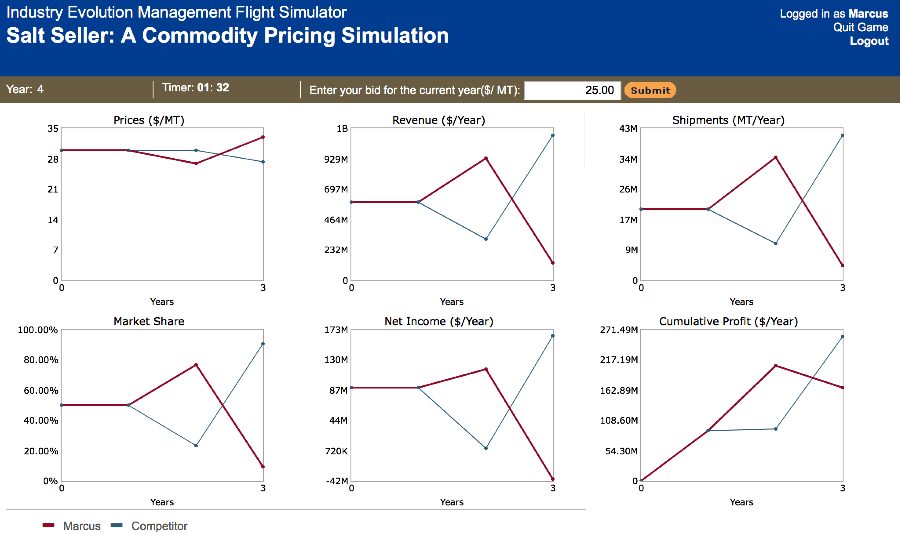
|
| The Salt Seller Commodity Pricing Simulation is simple. It has only one decision but is enjoyable to play and has a clear teaching objective. Learn more. |
The Anatomy of a Successful Higher Education Simulation
In a class, simulation usage is divided into three activities: simulation introduction and preparation, simulation game play, and simulation debrief.
Simulation Introduction and Preparation
Simulation introductions can happen within the game, usually through a prepare section, or by the faculty in class. Because the learning in a simulation occurs through play and interaction, most students prefer to move quickly through the introduction and preparation material.
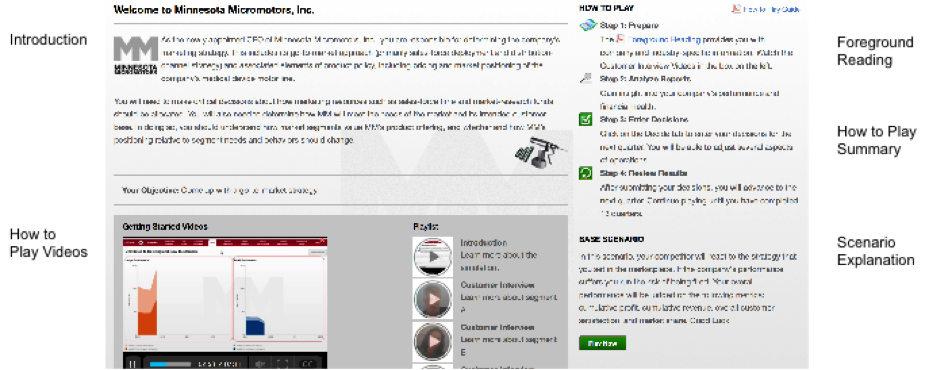
|
| Sample Simulation Prepare Section |
When students prepare for a simulation they are doing three things: learning the mechanics of how to play the simulation, acquiring background information and context, and discovering how success will be measured in the game.
Prepare: How to Play
The how to play section explains how the simulation is going to run so that students understand what’s going to happen. This section includes things like what kind of reports they’ll see and how they’re going to understand the challenges that will occur during simulation play; what their objectives and goals are for completing the simulation successfully; and how to make decisions within the simulation. The how to play section also includes a rough idea of how long the simulation will take to complete—both the elapsed real time that it will likely take to complete, and the in-game time (often measured in weeks, months, or years).
Simulation game play usually opens with a summary page or dashboard that orients the students. Sometimes the summary page is also used for navigation or for drilling down into detailed results. This dashboard may or may not be shown during the how to play section.
Prepare: Background Information
Students also need some context for playing the game. Good simulations start with an explanation of what role students will be playing in the simulation. For example, students may be playing the role of the new CEO of a company, or the leader of a mountain climbing expedition. The background information tells students what happened in the simulated world prior to them entering it, helping to explain the results they see when they first begin play. Sometimes the background information is a video and sometimes it’s just a short written explanation. Historical information makes it easier for student to measure their relative success as the simulation advances.
Prepare: How to Succeed
In order for a simulation to be fun, students need a way of measuring their success or failure within the game either against other players or against themselves. Thus students need an explanation of how their success is going to be calculated. Sometimes success is purely quantitative. For a simulated company, it can be as simple as cumulative profitability. Sometimes success has multiple metrics that all contribute to a single score, which can then be compared across teams or against previous runs of the simulation. Whatever the metric for success is, it needs to be clearly stated in the simulation so that students understand how to compare their results against previous runs they completed or against those of their classmates.
Simulation Game Play
Simulation game play is the heart of a simulation. Because simulations are still a relatively unusual form of university education, the novel experience of running a simulation can contribute to its enjoyment by students. But as simulations become more popular, simulation designers need to include additional elements to make them enjoyable to students. These can include:
- Offering opportunities for player collaboration.
- Allowing teams to compete against each other.
- Making the simulation look like the real organization.
- Building in outrageous or surprising events.
- Providing lots of opportunity for players to communicate with each other.
Collaboration and Competition
Competition and collaboration can increase student engagement in simulations. Multiplayer simulations can be collaborative or competitive or both.
Many multiplayer simulations require students to communicate and negotiate with each other in person. In the Harvard Business School Everest Teamwork and Leadership Simulation, students play the roles on a climbing team including team photographer, leader, physician, and environmentalist. Students must collaborate to achieve individual and team outcomes but students also have conflicting goals and compete within a team to achieve their goals. This interplay of competition and cooperation creates complex interpersonal dynamics and makes the simulation engaging for students.
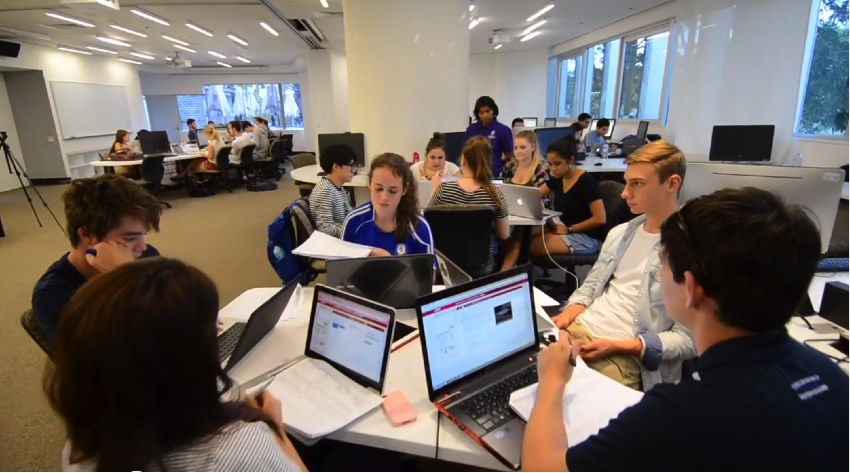
|
| Harvard Business School Everest Teamwork and Leadership Simulation developed with Forio. Watch this video! |
In the pictures below, students at Wharton are running a multiplayer teamwork and leadership simulation developed by Forio and Wharton faculty. Students are engaged with each other and looking away from the data available on the computers. These interpersonal interactions make the simulation more enjoyable and also open additional modalities for learning. In a simulation that teaches teamwork, allowing students to learn through their interpersonal interactions is key.

|

|
| Students at Wharton playing a collaborative and competitive multiplayer simulation developed with Forio | |
Sometimes multiplayer simulations intentionally limit the amount of interpersonal interaction. Even when this occurs, the simulation can still be engaging for students because students enjoy the competition. For example, in a multiplayer economic game pricing simulation that MIT developed with Forio, students select their competitor from a virtual table. Student competitors might be in the same room or on another continent. Even when student competitors are in the same room, they usually aren’t sitting close together. Because this simulation is intended to teach students about arm’s length negotiation in repeated games to demonstrate a game theory concept, students only communicate through their in-game decisions. Without talking to each other, students are highly engaged in both the simulation and the competition.
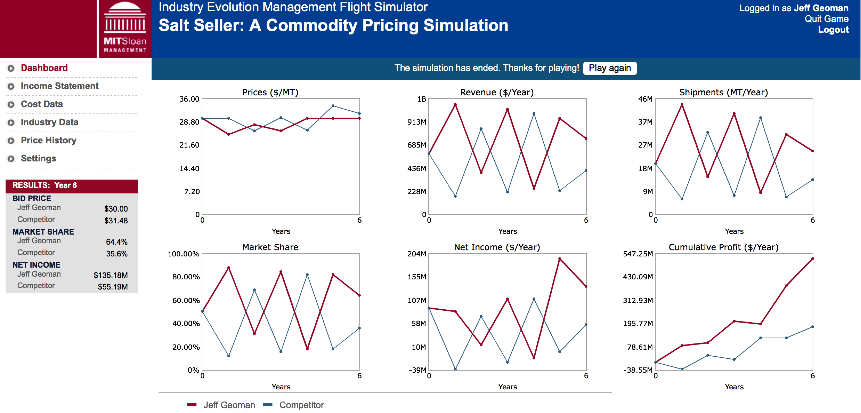
|
| A two player economic pricing simulation developed at MIT with Forio that demonstrates game theory. Learn more. |
Single Player Simulations
Single player simulation games are among the most popular format for simulations because they provide the most flexibility and are easier to build than multiplayer games.
Single player simulations are flexible because they can be used synchronously, in a classroom, or asynchronously, assigned as homework. Students typically run the simulation on their own. The simulation provides the reports, data visualizations, and reactions to student decisions in the game.
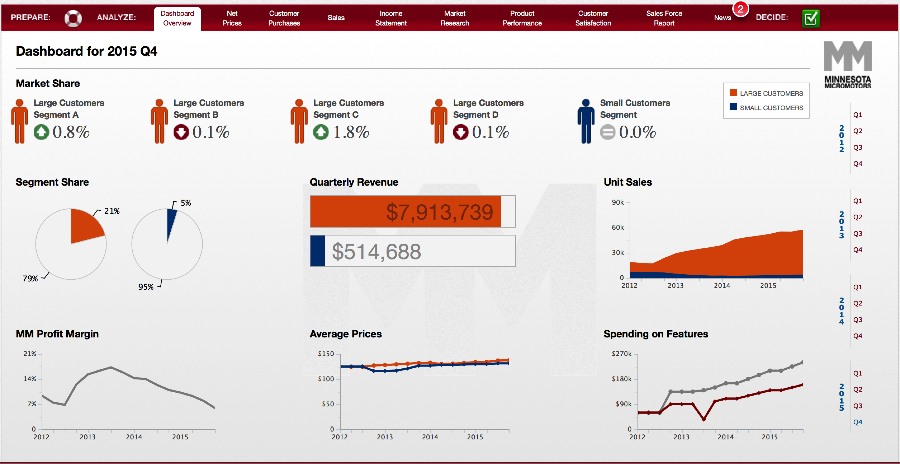
|
| Sample Single Player Simulation Game Dashboard (Business School Example). Learn more. |
Competition in Single Player Simulations
Simulations that are played asynchronously—where students run their simulation as single players at different times and in different places—can still be competitive. The most common way to achieve this is through leaderboards. Take a look at this leaderboard from a single player investment portfolio simulation that a Stanford professor developed with Forio.
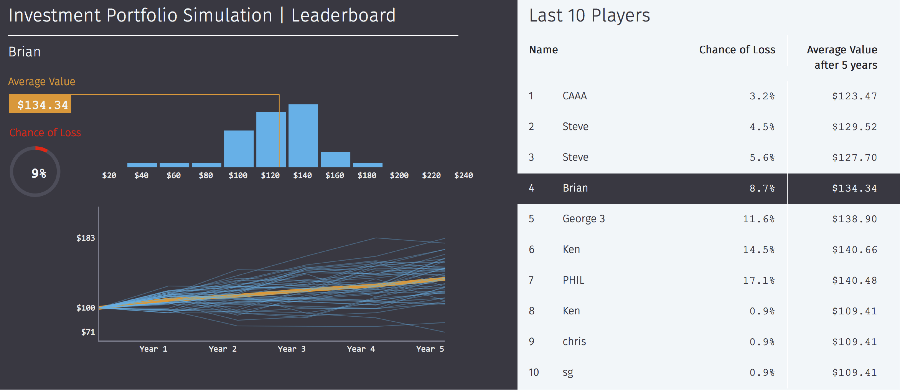
|
| Leaderboard for a single player simulation on investment portfolio theory developed with a Stanford professor. Try it yourself! |
In this investment portfolio simulation, students run the simulation multiple times and then select their best outcome to be shared across classes and even across universities. Instead of retaining the scores for all students who have ever played the simulation, the leaderboard retains the scores for only the last ten students.
Limiting the size of the leaderboard to only the last ten students increases student engagement because students feel they have a chance to win when only ten players are on the board. If thousands of students are playing a simulation, only the most confident students will believe they can be the winner. But when the leaderboard is limited to a smaller pool of students, students will attempt another simulation run in order to improve their standing on the board.
Scenario Management
Simulations are often played multiple times. The same game can be run many times or students can advance through multiple scenarios, usually with increasing complexity. Running the simulation multiple times helps students to practice and learn the material; advancing through multiple scenarios with increasing difficulty helps keep students engaged. For each scenario, students must understand the objectives of the scenario and any changes to the story line.
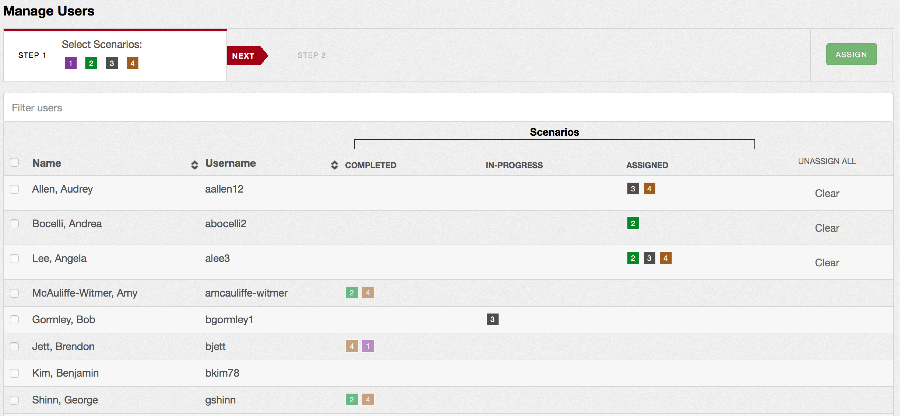
|
| Faculty can assign and monitor student usage of scenarios. Learn more. |
Debriefing a Simulation
Faculty need convenient tools for debriefing student simulation results. Faculty will typically review student results during and after game play to build their debrief and sometimes share specific student runs during their debrief.
This debrief preparation requires that simulation results are centrally stored and can be easily aggregated. Providing a repository of student results that can be easily analyzed is one of the strengths of online simulations.
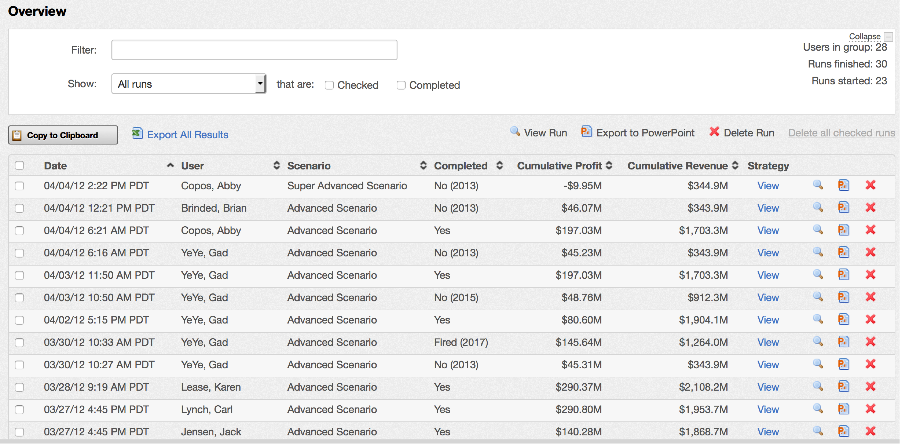
|
| Summary results from a class. Faculty can see which runs were completed and view specific student results. |
Faculty can also use class results for in-class experiments or even research purposes. For conducting research, the ability to export results is key.
Student results can also be automatically aggregated in histograms or PowerPoint slides to make debriefing the simulation in class even easier.
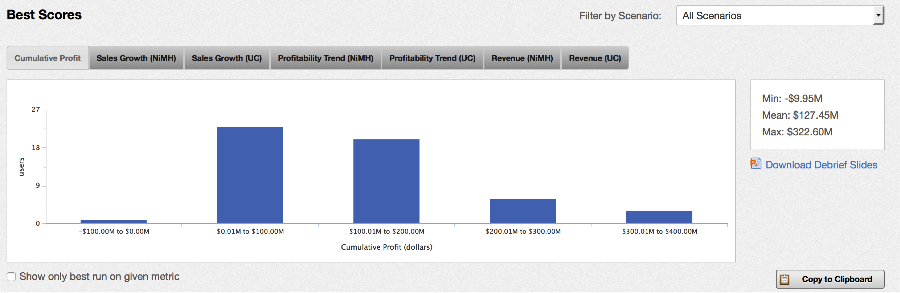
|
| Histogram of a class results from a simulation. |
Summary
Simulation is a new medium with interactive capabilities that go beyond traditional visual and auditory media. Simulations are computational, responsive, and connected. Designing simulations for higher education requires meeting both faculty and student needs. Both faculty and students require simulations that have clear instructional goals, and that teach students relevant, important, and meaningful material while being fun to play.
Simulation design can vary enormously. Simulations can be single player or multiplayer. Simulations can be collaborative, competitive, or both. In all cases, students want an easy way to discover how to play the simulation and faculty need a design that makes the simulation easy to debrief.
Next Steps
Forio provides a platform for building and hosting online simulations called Forio Epicenter. You can learn more about Forio Epicenter at: http://forio.com/products/epicenter/
Forio also provides assistance building customized higher education simulations. Examples of some of our work can be found at: http://forio.com/solutions/
Forio has a library of ready-made simulations that we developed with universities available at: http://forio.com/store/
Want to share this article with colleagues? Send them the link, or download as PDF.
