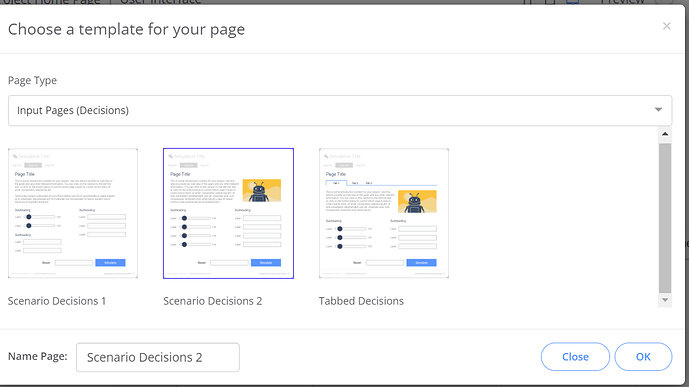Hi Support Team,
I want to know how I can add multiple input pages to a run comparison project. The first page should allow the user to input their initial values (baseline) and the second page should allow them to make decisions that will lead to results which they compare against the baseline.
Currently, the interface builder doesn’t allow for more than one input page. But I’ve seen that the prism-simulation contains multiple input pages as shown in one of your webinars (https://youtu.be/LIsjMGw0hUY?t=604).
What I’m trying to achieve is similar to the MIT simulation from the same webinar (https://youtu.be/LIsjMGw0hUY?t=500) but with a separate page instead of a pop-up.
Please let me know how I can achieve this.
Kind Regards
Wesley