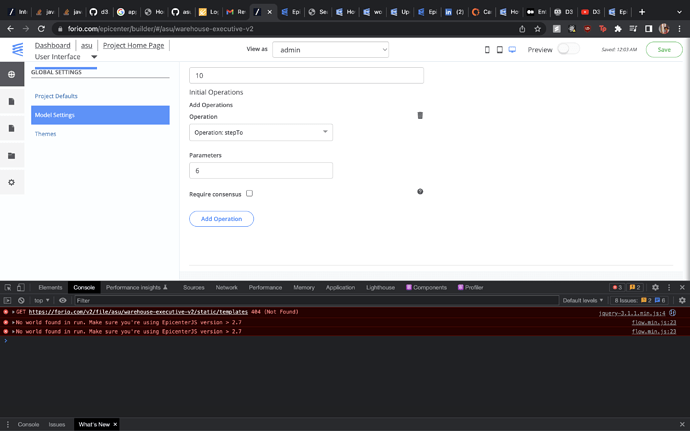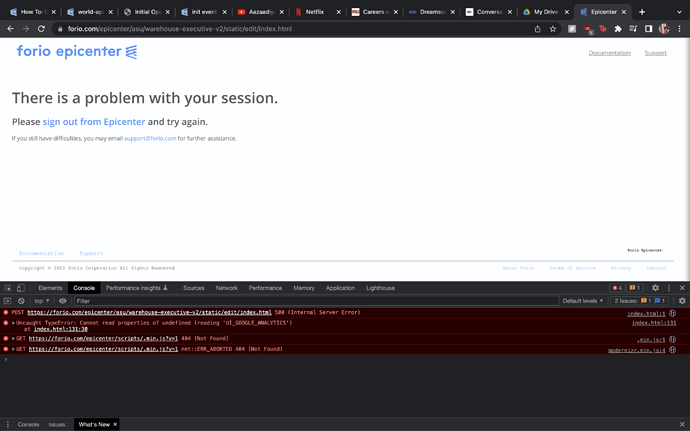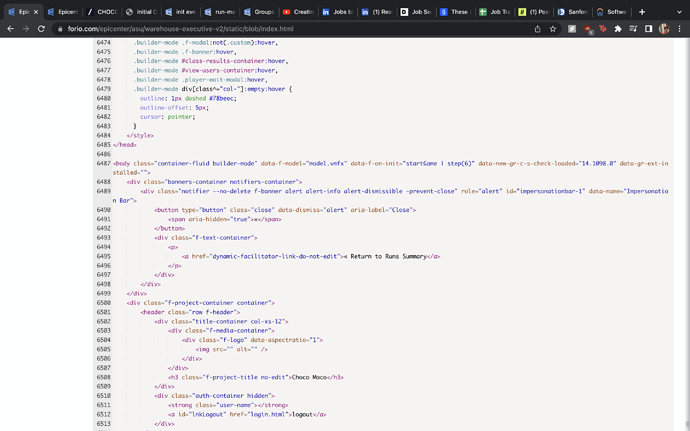Hi –
We’ve corresponded separately about this but I wanted to share the solution in this form. The data-f-on-init attribute is not properly functioning – our team is looking into that.
In the meantime, you can call the operation via Javascript when the page loads.
Insert this Put this into introduction.html, just before the last
<script>
$(document).ready(function() {
Flow.channel.publish('operations:stepTo', 6);
});
</script>
This will call the stepTo operation when the page is loaded. Use “stepTo”, not “step” as this will never step past 6.
A challenge when editing the pages directly is that they can be overwritten. You can work around this by putting it in the correct spot in the page. If you put it full before or after the outer div tag it will be overwritten, and if you put it inside a div row tag it may be overwritten. Instead, but it after the last row.
<div class="intro">
<div class="row">
content
</div>
<div class="row">
content
</div>
<script>
$(document).ready(function() {
Flow.channel.publish('operations:stepTo', 6);
});
</script>
<div>