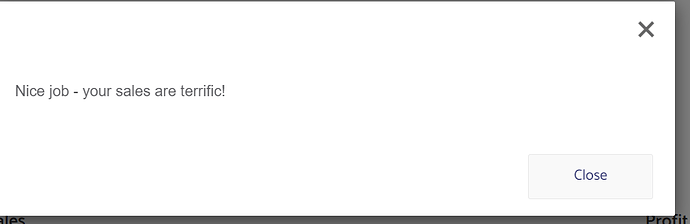Hello! I am using the interface builder for a turn-by-turn simulation.
I noticed a menu called “User Notifiers” and within that is a suggestion to use a “Modal Window.”
I need a little bit more info - what that is, what it does, an example or two. Have searched everything I can think of and have come up empty … can you point me in the right direction?
Thanks!
K
Interface Builder - Where can I learn more about a "Modal Window"
Hi Kristen!
This feature is used to show pop up messages when certain conditions are met.
For example you might want to have a message appear in a business sim congratulating the user when their sales get above a certain point. Or you might offer them feedback for doing better if their performance is poor or could be improved.
To use this feature, got to User Notifiers, create a new one, and name it (for labeling purposes).
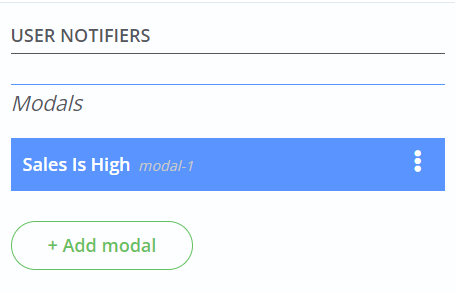
Then click the entry in the list, and a dialog box will appear in the right. You can then edit the text.
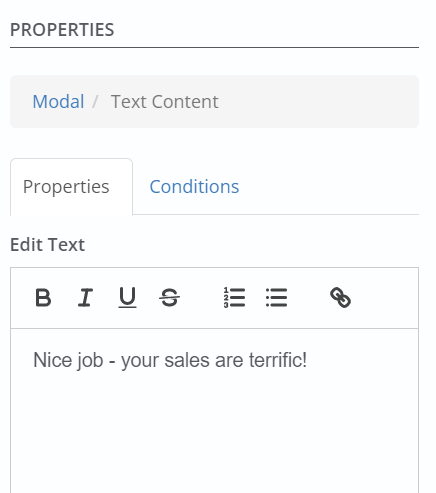
Then below the text, edit the conditions that make it appear. (Caution – this is not the Conditions shown on the tab in the picture above. This Conditions is below the text edit field.
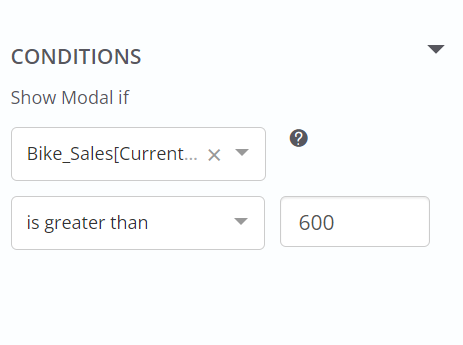
When you run the sim, and the variable (Bike Sales[Current Step] in my example) gets above the specified point, a message will appear
WILL
That’s cool! Not sure why I never noticed it before. Thanks!