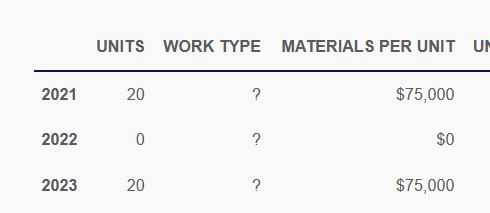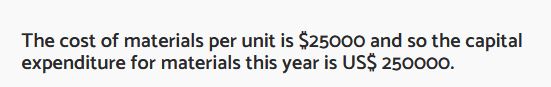How to change table content from values to “text”? Both tables formats provided seem only to pull numbers and then cells populated with text shows on the table as a question mark “?”. How to populate the table with text?
Second quick question, how to indicate the currency format within a text box. Here are two images.
Thank you in advance for the HTML code and where to place it.