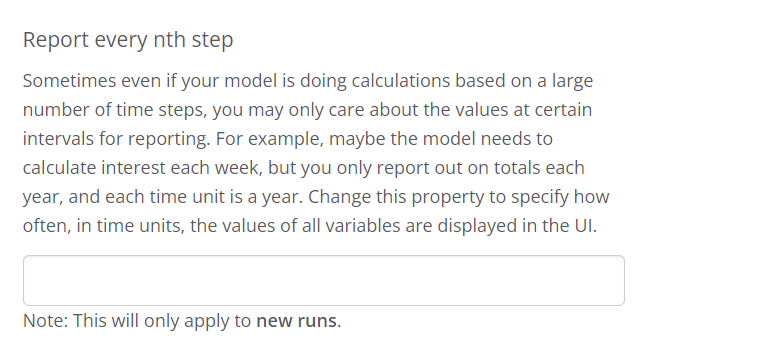https://forio.com/epicenter/synmind
1-Old file
I suddenly get the message " Can no longer find model Circular-dynamics-bouw-11a.vmfx. Selected a new model to use with your interface. " ,whilst I have deleted this file and replaced it by …11b.vmfx
2-X-Axis
In Vensim I use a time step 0.25 and save per 1 (the 0.25 is needed to enable some integrals).
In the charts editor I can select time or Timestep or the related variablename. What should I do.? What should I choose? Or do I need some other settings? Strange that once I choose Time step I loose the option time
Thanks Joaquim