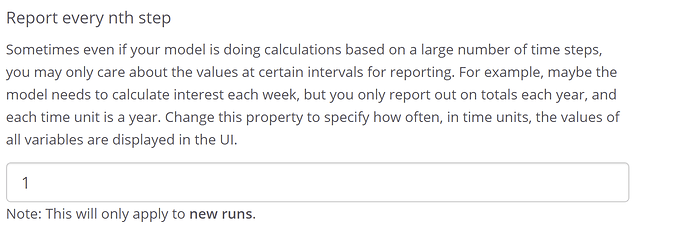Hi, I was building my Vensim model in Forio and everything was fine. Then I had to make couple of changes to my model. After that, I can not have access to my model in Forio anymore. I have tested everything that I could find in the Q&A. I even deleted the entire project and created the new project, the problem remained. I checked the .ctx2 file and it is empty. I will be glad if anyone can help me.
Can not open Vensim file anymore
To help further investigate, can you please provide us the Project name that you are having difficulties with?
Thanks.
The model name is “wildfire”.
I even download the model and data provided in the following site: https://forio.com/epicenter/docs/public/model_code/vensim/vensim_example_xls/
I still got the same error. So I don’t think my model has any problem.
Thanks for your additional information.
We recommend using the alternative function GET DIRECT DATA instead of GET XLS DATA (which is incompatible with Forio)
You can find additional information in our Online Documents…
https://forio.com/epicenter/docs/public/model_code/vensim/vensim_example_xls/
Thanks for your reply. But I think there is an additional problem too. I used the model presented here:
https://forio.com/epicenter/docs/public/model_code/vensim/vensim_example_xls/
I faced exactly same problem. This is a simple model with one stock and use of Excel with “Get Direct Data”.
Hi Farshad,
I apologize for the repeated difficulties. It turns out that we’ve had an outage for personal projects using Vensim for part of today. Our engineers have fixed the issue and identified the cause to prevent it from recurring.
In addition, please double check
- Your models use GET DIRECT DATA not the incompatible GET XLS DATA
- The name of the Excel file is correct and matches exactly (including case). I note in your account the “test4” project is referencing the wrong file name. You’ll want to double check this and fix if necessary.
Best, WILL
Hi,
I have a question regarding my model. I have created the interface in Forio. The problem is the model works very slowly. when I change some parameters, it takes minutes to change the graphs. Can you help me solve this problem?
Hi Farshad,
There’s various reasons this could be happening – if you want to provide the URL (or send to support@forio.com) we can look.
The most common reason is too much data for the graphs to display efficiently. For example, if your simulation runs 20 years with a timestep of .0625, thats 320 data points. With multiple graphs on the page that can take time to load and display.
You can limit the resolution of the data that’s displaying in the graphs by changing the “Report” option in Global Settings / Model Settings.
If you change this (for example) to 1, it will include data every 1 time unit. In my example above, that’s one year, so 20 points instead of 320.
You will need to reset the game (turn by turn) / clear saved runs (for run comparison sims) in order to see this change take effect.