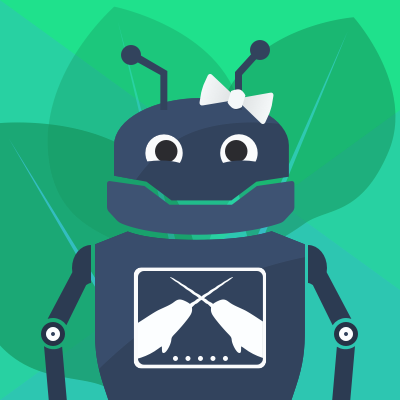Epicenter Updates: R Models Supported!
Forio Epicenter is a computational platform for hosting server-side models, creating interactive interfaces, and sharing insights. Epicenter makes it easy for developers, forecasters, data visualization experts, and data scientists to turn analyses into interactive applications that anyone can use.
Epicenter Supports R!
The core of most Forio Epicenter projects is a model, which encapsulates the business logic of the project. It might be a system dynamics model, a Monte Carlo simulation, a linear optimization, a machine learning algorithm, or something else. Epicenter supports models in Python, Julia, Vensim, SimLang — and now R!
New Sample Project Helps You Get Started
Creating an R model in Epicenter is easy. Simply:
- Sign up for your free Epicenter account at https://forio.com/epicenter/register.
- From the Dashboard, select Create a New Project.
- From the Example Projects, select R, then choose Smart Watch.
- Select to Use this Example.
- Browse the code! The model code is written in R and the interface code was generated automatically: the user interface was built with the Epicenter UI Builder.
Alternatively, if you have a model already, you can:
- Write your model in R.
- Create an interface for the model, for example using Epicenter’s drag-and-drop UI Builder.
For more information, read the details of creating your model with R, and check out the included packages.
Bring Your Questions
Our next webinar, tentatively scheduled for August 5, is on Creating Online Interfaces for your R Models. Registration opens shortly and will be announced here. Experiment with R models, then bring your questions for us in two weeks!
Why Epicenter?
If you’re an R aficionado, you’re probably already happily developing your models in one of several excellent IDEs for R. Why put your models on Epicenter? Simply, because Epicenter makes it easy to share. You can share your analysis with your audience, by making user interfaces for your model and making them easy to access through any modern browser. And you can share the development process for your projects, by setting up teams and working together to build and administer different aspects of your project.
Create your model in R, then use Epicenter to:
- Create the user interface for your model: Start with the drag-and-drop UI Builder, which generates JavaScript and HTML5. Add additional customization using our JavaScript libraries, or even use our REST APIs if you prefer: you can develop anywhere in our stack.
- Develop projects collaboratively: Build your projects together with other team members, and specialize when needed. It takes a diverse set of skills to produce a professional analytics application or training simulation, and Epicenter provides separation between your project’s model and UI so everyone can concentrate on what they do best.
- Automatically include scalability: Epicenter automatically scales for thousands of users. You can set your computational requirements on a per-project basis, then pay based on the end user usage you receive.
- Share your project with the world: Choose to make your project public, or invite specific end users or groups of end users from your workplace, university, or community. You can even set up teams of end users to work together — or compete against each other — in multiplayer worlds within your project.